Ripping GFX from cracktro’s
—————————–
This is probibly the most important of all flashtro tutorials because without
the gfx you cant recreate an amiga cracktro in flash
what we want from this tutorial is 3 things ,the logo ,the background ,the font
in step 1 we shall first grab the background ,easy you think? well not right
now because we have all the forground stuff on screen like the text and logo
ect…
so lets first start by removing the text ,this is pretty easy ,load up the intro
into your emulator and once the intro is running press your action replay button
now we want to search the memory for some text , the text from the scrolly ,so
type F for find then “SCOOPEX” for the word scoopex
F “SCOOPEX”
we end up with about 6 finds ,we only need 1 and its this one at address 05084C
lets take a look at this address type
N 5084C

and whalaah here is all the text for this cracktro ,so how do we make it disapear?
hmm easy we change all the letters and numbers to spaces
so hold down the space bar untill you reach the end of the screen and press
ENTER and do this for each line of text , like so

carry on untill the end of the scroll text ,make sure you dont go over only
go to the very end
now exit action replay by pressing X and now you will notice what text is left
on the screen scroll off to the left and then no more text 🙂
ok right thats task 1 done now for task removing the logo ,this is fairly easy
first we find out where the logo is in memory
we do this by checking out the programs info so back in action replay type
INFO
here we get a big lost of many different things but what we are interested in
is the BITPLANES

this is where the program puts its graphics into memory the first one we see
is 060000
ok so lets take a look at this type N 60000
then put some spaces just like with the text part of this tutorial but not to
many spaces just 10 or 20
press enter then exit action replay

you will notice these dots horizontal above the logo this tells us we are in
the right place ,so hmm what we need to do is fill this area with zero’s (blanks)
since virginal amiga memory is all zeros there is plenty about so lets move
some into address location 060000
type
TRANS 090000 092000 060000
we are moving 10000 bytes from 90000 into memory location 60000
lets see what happens

half of the image has gone ,filled with blanks which is a good thing now lets
remove the rest of the image with more blanks
type
TRANS 90000 94400 60000
and all of the logo should now be gone

now all that is left is to remove the mountains ,now this is tricky it took
me along time to find out where they are in memory because typing INFO doesnt
show where they are ,but i didnt have to look far because well they are at address
070000
if you get stuck searcing on other cracktro’s for gfx in memory do the spaces
trick like what i done before see if any dots appear on screen if so you know
you found the right GFX
lets start removing the mountains ,type
TRANS 90000 95000 70000

and here is the background clean from forground images (dont copy and paste
this image for use ,because i compressed it alot it wont look good)
now we have this on our screens you can either use WINUAE’s image capture button
which i never use or you can press PRINT SCREEN button on your keyboard its
located next to the SCROLL LOCK button ,after you have done this open your favorite
image editor (photoshop ect..) i personaly use MICROGRAPHICS PICTURE PUBLISHER
ive been using it for years now i think they have stopped making it which is
a shame
anyhoo once your editor is open just goto EDIT in the menu and select PASTE
because winuae saves whats on screen in windows’s ClipBaord
so you should have a nice perfect resolution image
and this is part 1 done next part we want to get the font from this cracktro,
—————————————————————————–
the next part is well the most difficult what we want to do here is remove the
background because we cant really do our other tasks untill this is done
and the way we do this is with alot of work
reset everything so you have a fresh cracktro running on screen
the reason why we need to remove the background is to save us alot of time with
our image editors removing the background pixel by pixel ,for instance we can
just grab the logo now if we want most of its background is black anyway altho
the small bottom part isnt it still has parts of the background in it so we
would need to paint them out with out editors ,which isnt hard its just time
consumming
so lets try and remove the background ,the problem with the background is its
not an image we cant just put zero’s in place to rub it out what it is ,is colours
on screen in sequence so we need to find the mcolours and make them all 1 colour
giving the illusion the background has disapeard
with any amiga program the colours are coded as
01 80 ?? ?? for colour 1
01 82 ?? ?? for colour 2
ect….
the question marks are the actual colours themselfs they work like this
00 00 = black
01 11 = dark grey
0A AA = medium grey
0F FF = white
0F 00 = red
0A 00 = medium red
ect…
0 0 0 0
the first zero isnt used the second zero represents RED ,the third zero represents
GREEN , and the 4th represents BLUE
giving the RGB of colours ,each zero ranges from 0 – F like so
0123456789ABCDEF
the higher the digit the brighter that colour
and mixing can create other colours
so what we need to do is find the colours that represent the background
since we know each colour starts with index point 01 80 lets look for that
we know the part behind the logo is black so lets search for black ,to narrow
our seach down to a colour index lets add 01 82 at the end otherwise we could
come across many 01 80’s
so type
F 01 80 00 00 01 82
this will search for the main colour black the 00 00 representing black the
01 82 representing our second colour ,
we end up with 3 results ,lets take a look at the second result at address 7a050
type N 7a050

this looks liek a colour index lets see what part of the intro this changes
,change the black colour into a bright green colour by adding a F
so if this is black 00 00 this would be green 00 F0
now exit action replay with X and see what it has changed

hehe notice all that black has changed to green ,cool eh
so now we have a start point for our colour changing ,remember this address
7a050
so lets start changing the colours of the background type
C 7a050

here is a list of the colours and green being the top one notice the word COLOR
then the number 00
we only want to change colours that end in 00 because all the other colours
are for the logo ect…
so scroll down and change each color00 from its original ,4 digits to 0F 00
(red)

and so on untill you reach around 7a39c
once this is done press x to see what has changed

now all the background is red apart from the green of course 🙂 now press PRINT
SCREEN and paste the clipboard into your image editor
cut out the logo and export it as a transparent GIF and make red and green transparent
and there you have your logo
right get back in action replay and save all this hard work to a file because
we need to reset the amiga over n over later on and we dont want to have to
make everythign red all over each time
so pop in a blank disc and type
SM color,7a050 7a400 here
is the ADF with the file i created myself download it and LM color,7a050…but
please follow the guide or you will never learn yourself)
this will save it to a file and we can reload it anytime we reset 🙂
right now lets get the font ,remember earlier on we found the scrolly text ok
goto that address again i think it was 5084c
now insted of putting all spaces lets put the alphabet and numbers 12345 ect…
,but first find we we are i nthe cracktro what part of the text we are at now
,remember it and then search for it once u have found it in memory this is the
point we start adding the alphabet so when we exit action replay it appreas
on screen
mine is at as you can see around the megacrunch area so im going to find that
part in memory

then once that is done exit action replay and when you see ABCDEF… appear
pause the emulation by pressing PAUSE key on the keyboard (located next to scroll
lock)
and print screen ect… paste into image program ect…

then resume and grab the next peice of the puzzle 🙂 untill you have captured
all the alphabet and numbers ect..
and thus you have a font you can export and use red as transparent colour 🙂
———————————
now finaly the ripping of the mountain images we knwo they are starting at
address 070000 so lets take a look there
type n 70000

we notice some data scroll down some more you will notice that data suddenly
stop around the 70a00 area

this is the mountain image that is closest to us in the forground scroll down
some more you will see the data start again around the address area 70e00
so lets keep 70000 – 70d00 and blank the rest, type
TRANS 90000 95000 70d00
you end up with this

just 1 mountain so capture that with your print screen button ect…..same it
transparent ect…
now this is the boring part you must repeast this whole thing again but this
time blank out from 70000 70d00 keep 70d00 – 71a00
then blank out the rest for about 4000 bytes ,get the idea here? we are now
deletin the first mountain keeping the second and deleting the rest
we do this each time going down in sequence untill we have them all boring eh?
well i did warn you to know and understand where each mountain is in memory
jus tscroll down untill you have a blank part of memory that way you know the
next set of daya is the starting poiunt for the next mountain ,btw dont forget
to change the color by loading the colour file each time
bare in mind you have to reset after capturing each mountain
ah my work is done i can relax …. to rip the music is easy just select output
on winuae and select a sound codec only not video 🙂

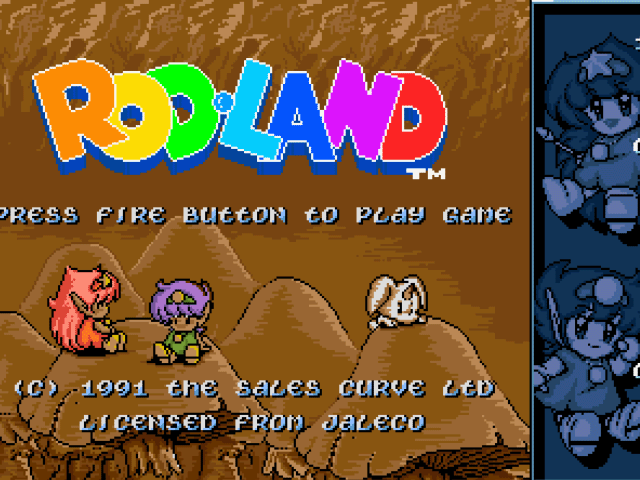
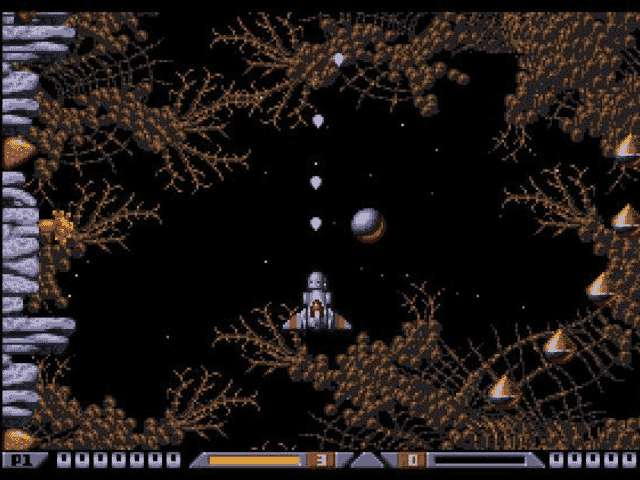
Very Nice!
Is it possible to add the high resolution screenshots above, I can’t read the small text on the screenshots !